Merging lockout procedures
 Similar questions: How to merge lockout files
to receive a sectional lockout procedure? How to create a lockout procedure for
section of facility when I have lockout procedures for all units of equipment
in that area?
Similar questions: How to merge lockout files
to receive a sectional lockout procedure? How to create a lockout procedure for
section of facility when I have lockout procedures for all units of equipment
in that area?
In
case there’s a section of the facility or a line of equipment, comprised of several
units of machines that already have lockout procedures for them – it is
possible to merge these files. This allows to build quickly the lockout
procedure for entire section or area.
Open  module and in
module and in  find the procedures that need to be merged (use
the search bar or the filter tool
find the procedures that need to be merged (use
the search bar or the filter tool 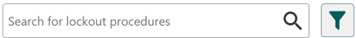 if necessary).
if necessary).
Check boxes
near their IDs to select these procedures and this will activate the button
that will appear on the right side of the screen above the list settings:
Click on this
Actions button, and select to Merge these procedures:
In the window
that will open, select sequence in which these procedures steps should be
merged by pressing on arrows  or by dragging them by dotted area
or by dragging them by dotted area 
Click Next
and on the second page of the window select a Machine that this new procedure
will be associated with and confirm to 

The
merged procedure cannot be more than 500 steps total. Original lockout files
will be preserved as well. When merging, device steps instructions, that are identical
in selected LOTO procedures, will be only present one time.
Merged
procedure will have note in the History log about being a product of merging
and links to original procedures.
Related Articles
Lockout Procedures distribution by Status
Similar questions: Where to see the proportion of approved and unapproved procedures? Where to see percentage and number of expired procedures? Within the module click on the tab and the Procedure status section will show the distribution of all ...Setting up the list of Lockout procedures
Similar questions: How to add or remove a column from the displayed list of LOTO files? How to move columns in the list of procedures? How to add information to the list of lockout file showing date when the procedure was last used? Adding or ...Creating instructions for the reference list in lockout procedures
Similar questions: How to add an instruction to the reference list in Lockout settings? How to modify an instruction in the reference list for lockout procedures in General Settings? Adding an instruction to the reference list in Settings for Lockout ...* START HERE * Lockout module Onboarding
Similar questions: Which sequence to follow when reviewing articles during Lockout Onboarding Process? What is the order of actions to set up and start using the Lockout Module? 1. Initial CONFORMiT Setup When implementing CONFORMiT, several ...Creating a new lockout procedure.
How to create a new lockout procedure? Similar questions: How to create a new ECP (energy control procedure)? Creating new lockout procedures can be done by users having relevant right according to their role in the software. For those not having ...