Lockout Procedures distribution by Status
 Similar questions: Where to see the
proportion of approved and unapproved procedures? Where to see percentage and
number of expired procedures?
Similar questions: Where to see the
proportion of approved and unapproved procedures? Where to see percentage and
number of expired procedures?Within the  module click on the
module click on the  tab and the Procedure status section will show
the distribution of all created lockout files within your tenant by their
status:
tab and the Procedure status section will show
the distribution of all created lockout files within your tenant by their
status:
This dashboard presents by default the distribution of all the procedures
for all units of organizational structure, but it is being affected by the Units filter above 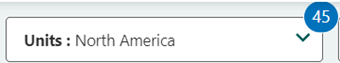
Related Articles
Setting up the list of Lockout procedures
Similar questions: How to add or remove a column from the displayed list of LOTO files? How to move columns in the list of procedures? How to add information to the list of lockout file showing date when the procedure was last used? Adding or ...Merging lockout procedures
Similar questions: How to merge lockout files to receive a sectional lockout procedure? How to create a lockout procedure for section of facility when I have lockout procedures for all units of equipment in that area? In case there’s a section of the ...Creating instructions for the reference list in lockout procedures
Similar questions: How to add an instruction to the reference list in Lockout settings? How to modify an instruction in the reference list for lockout procedures in General Settings? Adding an instruction to the reference list in Settings for Lockout ...* START HERE * Lockout module Onboarding
Similar questions: Which sequence to follow when reviewing articles during Lockout Onboarding Process? What is the order of actions to set up and start using the Lockout Module? 1. Initial CONFORMiT Setup When implementing CONFORMiT, several ...Defining possible actions for each status of the Lockout Workflow
Similar questions: How to limit the possibility to edit, print or use of the procedure that has not been approved yet? Where to indicate whether Lockout Procedure may be edited being at a certain Status of the Workflow? In case the possibility to ...