How to print a lockout procedure?
Printing the Procedure
 Similar questions: Where to view the status on the printed lockout procedure? How to
preview the procedure before printing it?
Similar questions: Where to view the status on the printed lockout procedure? How to
preview the procedure before printing it?
Lockout may be printed regardless of its current Status. The status will
be visible on each printed sheet, therefore if it hasn’t been approved – it will
be noted on the form.
- In the
module within
section select the procedure that you wish to print or find it in the list if you have just created this new procedure. Use the search bar to facilitate your search
Click on Identifier to open it.
- Click on the
button in the upper right corner and select the option to print the procedure and it will open the pop-up window with the preview of the document before printing it
- Scroll down from one page to another to view them
(number of pages depends on number of Lockout steps in the procedure). Click on
Printer
sign in the upper right corner of the screen to proceed with printing this Procedure.
- Current procedure Status will be visible on each
page in the top greyed out line with the date of the latest Status change.
For example: 
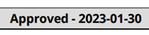
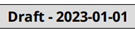
Related Articles
Excluding/including elements to print on Lockout procedure
Similar questions: How to exclude the deficiencies page? How not to print the last page since we’re using our proper cover sheet? How not to print images within device steps? How to prevent attached images and/or documents from printing? When in ...* START HERE * Lockout module Onboarding
Similar questions: Which sequence to follow when reviewing articles during Lockout Onboarding Process? What is the order of actions to set up and start using the Lockout Module? 1. Initial CONFORMiT Setup When implementing CONFORMiT, several ...Defining possible actions for each status of the Lockout Workflow
Similar questions: How to limit the possibility to edit, print or use of the procedure that has not been approved yet? Where to indicate whether Lockout Procedure may be edited being at a certain Status of the Workflow? In case the possibility to ...Creating a new lockout procedure.
How to create a new lockout procedure? Similar questions: How to create a new ECP (energy control procedure)? Creating new lockout procedures can be done by users having relevant right according to their role in the software. For those not having ...How to duplicate the lockout procedure?
Similar questions: How to create a copy of the lockout file? How to create similar LOTO procedures without having to re-create all steps each time? Similar pieces of equipment or parts of the same machine might have lockout Procedures that are very ...