Excluding/including elements to print on Lockout procedure
 Similar questions: How to exclude the
deficiencies page? How not to print the last page since we’re using our proper
cover sheet? How not to print images within device steps? How to prevent
attached images and/or documents from printing?
Similar questions: How to exclude the
deficiencies page? How not to print the last page since we’re using our proper
cover sheet? How not to print images within device steps? How to prevent
attached images and/or documents from printing?When in  module withing the procedure that needs to be
printed click on
module withing the procedure that needs to be
printed click on  button and select to print the procedure. This
will open a window to make selection which elements need to be printed:
button and select to print the procedure. This
will open a window to make selection which elements need to be printed:
Option 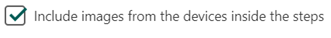 controls printing of images attached to the
device step itself.
controls printing of images attached to the
device step itself.
Option 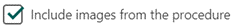 allows to control printing of images attached
in the end of the procedure
allows to control printing of images attached
in the end of the procedure
Possibility to 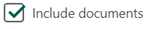 is active by default, so all PDF files
attached in the end of the procedure will be printed, unless this box is
unchecked before print.
is active by default, so all PDF files
attached in the end of the procedure will be printed, unless this box is
unchecked before print.
Last page of the Lockout format is printed by default,
unless following box is unchecked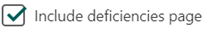

Selecting/unselecting elements in this window does not
impact future prints, as they stay pre-selected by default. Therefore to
exclude an element from printed page – it is necessary to uncheck it each time.
Selections made within this window will be visible on the print preview page.
Related Articles
How to print a lockout procedure?
Printing the Procedure Similar questions: Where to view the status on the printed lockout procedure? How to preview the procedure before printing it? Lockout may be printed regardless of its current Status. The status will be visible on each printed ...* START HERE * Lockout module Onboarding
Similar questions: Which sequence to follow when reviewing articles during Lockout Onboarding Process? What is the order of actions to set up and start using the Lockout Module? 1. Initial CONFORMiT Setup When implementing CONFORMiT, several ...Creating a new lockout procedure.
How to create a new lockout procedure? Similar questions: How to create a new ECP (energy control procedure)? Creating new lockout procedures can be done by users having relevant right according to their role in the software. For those not having ...How to create a new Lockout workflow?
Creating new Lockout workflow? Similar questions: How to select a default workflow for Lockout procedures? How to rename the workflow? Creating and editing workflows can be performed by users having relevant rights in their Users and rights according ...How to duplicate the lockout procedure?
Similar questions: How to create a copy of the lockout file? How to create similar LOTO procedures without having to re-create all steps each time? Similar pieces of equipment or parts of the same machine might have lockout Procedures that are very ...