How to view the Lockout File history
 Similar questions: Where to see who created, verified or approved the file? Where to see
the date and name of the user that changed the LOTO procedure status?
Similar questions: Where to see who created, verified or approved the file? Where to see
the date and name of the user that changed the LOTO procedure status?Once in the  module in
module in  tab select the Identifier of the file that you wish to look at the history for (example
tab select the Identifier of the file that you wish to look at the history for (example 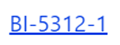 ) and click on it to open.
) and click on it to open.
In the upper right part of the screen click on the link 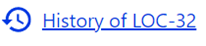 and a window will open
with the history of changes made to this file indicating date, time and a user
name who made these changes.
and a window will open
with the history of changes made to this file indicating date, time and a user
name who made these changes.
Once you scroll down to the bottom of this window – an information
regarding the creation of this lockout procedure will appear:
Related Articles
Device history log
Similar questions: Where to view history of changes made to the isolating device? Where to see who made changes to device details? In the module go to and open details of the device that you need to verify history log for. Device details may be also ...Setting up the list of Lockout procedures
Similar questions: How to add or remove a column from the displayed list of LOTO files? How to move columns in the list of procedures? How to add information to the list of lockout file showing date when the procedure was last used? Adding or ...Merging lockout procedures
Similar questions: How to merge lockout files to receive a sectional lockout procedure? How to create a lockout procedure for section of facility when I have lockout procedures for all units of equipment in that area? In case there’s a section of the ...How to duplicate the lockout procedure?
Similar questions: How to create a copy of the lockout file? How to create similar LOTO procedures without having to re-create all steps each time? Similar pieces of equipment or parts of the same machine might have lockout Procedures that are very ...How to print a lockout procedure?
Printing the Procedure Similar questions: Where to view the status on the printed lockout procedure? How to preview the procedure before printing it? Lockout may be printed regardless of its current Status. The status will be visible on each printed ...