Viewing which procedures are linked to the isolating device
 Similar questions: Where to see which lockout files imply the isolating device? How to know
the number of procedures using certain isolation device?
Similar questions: Where to see which lockout files imply the isolating device? How to know
the number of procedures using certain isolation device?In the  module within
module within  open the device details (use the search bar or
a filter tool to facilitate the search
open the device details (use the search bar or
a filter tool to facilitate the search
Within the device details window in the upper right
corner click on the link indicating the number of procedures (lockout files)
using this device 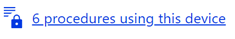
This list of procedures with links allows
to quickly navigate to them by clicking on  which opens the lockout file in a separate tab,
allowing to view information, edit or delete the procedure without having to
navigate out of isolating device’s details window.
which opens the lockout file in a separate tab,
allowing to view information, edit or delete the procedure without having to
navigate out of isolating device’s details window.
Related Articles
Editing an isolating device.
How to edit an isolating device information? Similar questions: How to change details of a shut-off device? Creating, deleting or editing details of energy isolating devices requires to have relevant rights within the software for a user. Please ...Creating an isolating device.
Similar questions: How to create a shut-off device? Where do I create an isolation point? Creating, deleting or editing details of energy isolating devices requires to have relevant rights within the software for a user. Please refer to your ...Duplicating an isolating device
Similar questions: How to create a copy of an isolating device? How to speed-up the creation of similar isolating devices? In the module within find the isolating device that needs to be duplicated (use the search bar or filter tool if necessary), ...Editing device information without closing the Lockout Procedure
Similar questions: How to quickly switch to device details to correct errors without closing the Procedure that is being built? Is there a quick link to access device details when creating the Lockout Procedure, without having to switch to Isolating ...Device history log
Similar questions: Where to view history of changes made to the isolating device? Where to see who made changes to device details? In the module go to and open details of the device that you need to verify history log for. Device details may be also ...