Creating an isolating device.
 Similar questions: How to create a shut-off device? Where do I create an isolation point?
Similar questions: How to create a shut-off device? Where do I create an isolation point?
Creating, deleting or editing details of energy isolating devices requires
to have relevant rights within the software for a user. Please refer to your
CONFORMiT administrator if you need to create or edit isolating devices, but do
not see necessary buttons in your interface.
· Go to  module. This
will open the list of lockout procedures. Then select
module. This
will open the list of lockout procedures. Then select  in the right-side
menu bar.
in the right-side
menu bar.
· Clicking 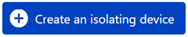 opens a window with 4 consecutive pages asking to describe device Name, Identifier, Energy source, Location, Device type, Positions or PPE required to handle the energy source and Organizational unit that device exists within. Mandatory fields are marked with the
opens a window with 4 consecutive pages asking to describe device Name, Identifier, Energy source, Location, Device type, Positions or PPE required to handle the energy source and Organizational unit that device exists within. Mandatory fields are marked with the  sign, other fields are optional.
sign, other fields are optional.
- Button
in the bottom of the window takes to the next page to fill up Position and Additional instruction if applicable (that appears on the LOTO procedure applying this device).
- Select Isolation and Return to service positions if necessary (both are optional). Use
button if necessary to return to the previous step and change what’s needed.
- When done click on
in the bottom on the last 4th step and it will be added to the list of devices and from that point may be selected when creating Lockout procedure.
Related Articles
Editing an isolating device.
How to edit an isolating device information? Similar questions: How to change details of a shut-off device? Creating, deleting or editing details of energy isolating devices requires to have relevant rights within the software for a user. Please ...Creating a new device type
Similar questions: How to create a new device type? What to do if the needed device type is not in the drop-down list when creating the new Isolating Device? Creating or editing device types is possible for those having rights of Administrator in ...Creating multiple isolating devices with same identifier
Similar questions: How to create 2 devices with same identifier number? What to do if 2 devices in different departments have exactly the same tag number (identifier)? Creating multiple devices with same identifier is possible if they belong to ...Creating a new energy source
Similar questions: How to add an energy source to the list? What to do if the needed energy source is not in the drop-down list when creating the new Isolating Device? Creating or editing energy sources is possible for those having rights of ...Editing device information without closing the Lockout Procedure
Similar questions: How to quickly switch to device details to correct errors without closing the Procedure that is being built? Is there a quick link to access device details when creating the Lockout Procedure, without having to switch to Isolating ...