Duplicating a risk analysis
 Similar questions: How can I create a risk
analysis copy? How to duplicate similar risks?
Similar questions: How can I create a risk
analysis copy? How to duplicate similar risks?Go to  module from the home page or using the
metro button
module from the home page or using the
metro button  menu. This opens the list of
existing risks.
menu. This opens the list of
existing risks.
Select the
risk you’re wishing to duplicate and click on its ID to open (for example  ).
).
In the
upper right part of the screen click on  button and select the duplicate option:
button and select the duplicate option:
Information window will open explaining that when duplicating
the risk, existing control measures (if any) will not be marked as implemented,
any CAPAs or Events linked to the original risk will be unlinked and the risk
progression tag will be set to  .
.
Confirm by clicking  and details page for new risk will be open.
Within the Risk history
and details page for new risk will be open.
Within the Risk history 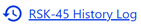 of the newly created risk there will be a record in the very bottom the log about duplication.
of the newly created risk there will be a record in the very bottom the log about duplication.
Related Articles
How to approve the Risk Analysis?
Similar questions: Where to indicate that risk analysis has been approved? How to disapprove the risk analysis? Who can approve or disapprove the Risk analysis? To approve or disapprove the risk analysis user must have such right in the set of rights ...Linking existing risk analysis to machine unit
Similar questions: How to link an existing risk analysis to a machine unit? Where to add new machine to the existing risk analysis? In order to link an existing risk analysis to a machine unit or location – they need to exist within the machine ...Configuring the Risk Analysis (RA) module
Before configuring the ADR module, it is preferable to perform the steps listed in the article Initial Setup. The platform contains all the essential elements for an organization to perform ADRs according to industry best practices. However, it is ...Where to indicate the stage of Risk Analysis?
Similar questions: What is the purpose of tags in Risk Analysis? Where to see at which stage the Risk Analysis is currently? Where to reflect the workflow of the risk analysis? System of tags should be used to indicate the current stage of Risk ...Where to view the history of the Risk Analysis
Similar questions: How to view the risk history? Where to view which user did which actions during the risk analysis? In find the Risk in the list that you wish to view the history of and click on its ID to open details (for example) Click on link in ...