Adding a picture to the inspection question
 Similar questions: How to add a visual aid to the inspection form? Where can the user see
images from inspection topic when performing an inspection?
Similar questions: How to add a visual aid to the inspection form? Where can the user see
images from inspection topic when performing an inspection?In the  module
within
module
within  find an inspection topic (form) that exists in
the list or while creating a new inspection form – go to question details where
images will be added (use the search bar if necessary
find an inspection topic (form) that exists in
the list or while creating a new inspection form – go to question details where
images will be added (use the search bar if necessary 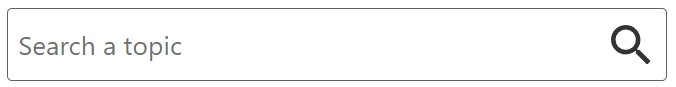 )
)
Within inspection point details there will be a
section to upload an image from the computer (only one picture per inspection
point can be uploaded):
Once uploaded, changes have to be deployed
before this image becomes visible in the mobile app Conformit Control for
performing the inspection:
Picture will appear in mobile app while
performing the inspection and can be enlarged by tapping on it:

Picture
within a question of the inspection topic can be used to provide guidance to
the user as of what exactly should be inspected. This may be especially useful
when inspection is taking place in an uncomfortable or unsafe environment such
as at height, in the confined or limited space, hot or cold work zones, etc. where
user might be limited in time to thoroughly read an understand the inspection question,
whereas an image would facilitate proper comprehension of the item to be
verified.
Related Articles
Creating a new inspection topic
Similar Questions: How to create and deploy a new inspection topic? · In the tool bar on the left side of your screen select Topics and click on · A window will open where it’s necessary to type the topic name and choose a picture (if necessary) ...Summary of inspection
How to display the summary of my inspection? Similar questions : How to submit observation ? When all the Questions of Inspection are complete, the Summary of the Inspection appears on the screen of mobile device, which displays percentage and ...* START HERE * Inspection module Onboarding
Similar questions: Which sequence to follow when reviewing articles during Inspection Onboarding Process? What is the order of actions to set up and start using the Inspection Module? 1. Initial CONFORMiT Setup When implementing CONFORMiT, several ...How to use Inspections module for QUALITY CONTROL?
How to use Inspections module for Quality Control? Similar questions: How to create and use quality control checklist? CONFORMiT module Inspections can be used not only for EHS matters, but also for the needs of quality control, verification of the ...How to view the inspection path (map) ?
How to view the inspection path? Similar questions: Where to see the geolocation of the inspection? Mobile application CONFORMiT Control may track coordinates of the device while inspection is being performed, if relevant permission has been given by ...