Indicating employee position required for handling certain energy sources
 Similar questions: How do I indicate that an
employee of certain position is required to perform a specific Lockout step? Where
can I indicate that electrician/mechanic/supervisor or another specialist is needed
for performing a lockout step?
Similar questions: How do I indicate that an
employee of certain position is required to perform a specific Lockout step? Where
can I indicate that electrician/mechanic/supervisor or another specialist is needed
for performing a lockout step?
Certain energy sources are restricted to being
handled by specially trained personnel holding a relevant position. Indicating
this specialist’s position on the lockout sheet is possible by users having the
right to 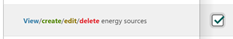
When creating a new energy source or within details
of existing energy source in  , select a required position from the drop-down
list within the field “Position required…”
, select a required position from the drop-down
list within the field “Position required…”
In case the necessary position is not in the list,
it can be created by clicking on  or following steps described in the article “How
to add a Position for the list of personnel?”
or following steps described in the article “How
to add a Position for the list of personnel?”
It is also possible to indicate multiple positions
required for the step. In the end changes need to be published so they would be
applied every time this energy source is implied.
Thus, when creating the device with this energy source,
field “Positions required” will be pre-filled with reference information for
the energy source, although it can be changed by clicking on edit  button near it.
button near it.
It is also possible to select a position required for any
other energy source, even if it’s not mentioned it its reference details. When
creating the device, after the energy source has been selected, the edit  button becomes active and clicking on it
allows to select the position required, that will be applied for this specific
device and will not impact the reference version for the selected energy
source.
button becomes active and clicking on it
allows to select the position required, that will be applied for this specific
device and will not impact the reference version for the selected energy
source.
Related Articles
Creating a new energy source
Similar questions: How to add an energy source to the list? What to do if the needed energy source is not in the drop-down list when creating the new Isolating Device? Creating or editing energy sources is possible for those having rights of ...Device Energy supply diagram
Similar questions: Where to view Inputs and Outputs of the isolating device? Where to mention what feeds energy to device and what is fed by device? Where to see what devices and machines isolating device cuts energy flow to? In the module within tab ...Creating a new device position
Similar questions: How to add a device position to the list? Creating or editing device positions is possible for those having rights of Administrator in their tenant. Deleting mechanism types from the list can be done only if this mechanism type ...How to reassign a user to a certain status withing the Lockout workflow of the procedure?
Similar questions: How to replace a user responsible for certain step in Lockout file verification or approval? How to assign an additional user to a certain status of the LOTO procedure review process? Functionality to assign a user to a certain ...Editing printed procedure format
Similar questions: How to rename fields and columns of the printed Lockout file? Where to increase the number of lines in Seal # section? Where to disable printing the Return to service section? How to add or remove a column from the printed ...