Three tools for adding the instruction in the Lockout procedure
 Similar questions: How to add an instruction in the Lockout
Procedure without switching to General Settings? How to add instruction to the
reference list from the Lockout Procedures’ tab? How to create a “one time”
instruction without “polluting” the reference drop-down list? How to create a
customized instruction without rights to create instructions in Lockout module?
Similar questions: How to add an instruction in the Lockout
Procedure without switching to General Settings? How to add instruction to the
reference list from the Lockout Procedures’ tab? How to create a “one time”
instruction without “polluting” the reference drop-down list? How to create a
customized instruction without rights to create instructions in Lockout module?
User having the Role(s) in CONFORMiT that
don’t have Right to create or edit instructions in Lockout module, but does
have rights to create Lockout instructions will be only able to create Custom
Instructions for one step, without adding them to the reference list.
· First of all, create an instruction step by
clicking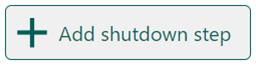 or
or 
or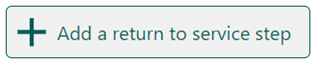 depending on which section of the Procedure
you’re working on.
depending on which section of the Procedure
you’re working on.
· Deactivate the  button if applicable in order to make this
step to be an Instruction step.
button if applicable in order to make this
step to be an Instruction step.
· Select from the reference list the necessary
instruction
· In case this instruction is not in the list,
click on to create one, type the instruction in
the window that opens and confirm by clicking on
to create one, type the instruction in
the window that opens and confirm by clicking on  This will add the instruction to the reference list and it will appear next time in the list and can be used in further steps or future Procedures.
This will add the instruction to the reference list and it will appear next time in the list and can be used in further steps or future Procedures.
· If this instruction is specific to this current
step only and you do not wish to add it to the reference list, so that it would
not appear there each time when adding the instruction, click on  and type the instruction in the field (such
instruction will appear in this Procedure but will not be added to the
reference drop-down list)
and type the instruction in the field (such
instruction will appear in this Procedure but will not be added to the
reference drop-down list)
· To come back to the reference list option click
on 
· Same three tools are used when adding or editing
the Additional Instruction in steps implying the Isolating Device too after
clicking on 
Related Articles
* START HERE * Lockout module Onboarding
Similar questions: Which sequence to follow when reviewing articles during Lockout Onboarding Process? What is the order of actions to set up and start using the Lockout Module? 1. Initial CONFORMiT Setup When implementing CONFORMiT, several ...Adding an isolation step
Adding an isolation step Similar questions: How to add an isolation instruction? How to add an isolation step that implies a device? In the module within section select the procedure that you wish to describe isolation steps for or find it in the ...Creating instructions for the reference list in lockout procedures
Similar questions: How to add an instruction to the reference list in Lockout settings? How to modify an instruction in the reference list for lockout procedures in General Settings? Adding an instruction to the reference list in Settings for Lockout ...Creating a new lockout procedure.
How to create a new lockout procedure? Similar questions: How to create a new ECP (energy control procedure)? Creating new lockout procedures can be done by users having relevant right according to their role in the software. For those not having ...How to reassign a user to a certain status withing the Lockout workflow of the procedure?
Similar questions: How to replace a user responsible for certain step in Lockout file verification or approval? How to assign an additional user to a certain status of the LOTO procedure review process? Functionality to assign a user to a certain ...