Shortcut to the lockout procedure from Interventions details window
 Similar questions: How can I quickly switch to lockout procedure from Interventions Web?
Similar questions: How can I quickly switch to lockout procedure from Interventions Web?
The need to
quickly switch to the Lockout procedure may appear when some changes have to be
made to the lockout file steps, as a result of errors noticed or comments made
while implementing it using Interventions mobile app. Changes and comments will
be reflected in the intervention details in Web interface.
- From the home page in the Web interface
go to
module.
- Find the Intervention that you need to
view the progress for (use the filter
tool if necessary) in the
or
and click on ID to open details
Notes about mismatches and errors of
the original lockout procedure made while implementing it will be visible in 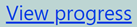 window under the relevant
procedure step:
window under the relevant
procedure step:
- It may be also mentioned as a comment
describing the problem with the step

None of
these modifications or comments done via Interventions mobile can influence or
alter the original Lockout procedure – the original reference procedure may be
only modified by the user that has relevant rights and then reviewed and
approved according to the Workflow.
- In such cases changes to the original
Lockout procedure may be necessary and a shortcut
in the lower right corner of the Intervention details window allows to quickly access relevant procedure, avoiding the need to look for it within the Lockout Procedures list.
Related Articles
Performing lockout procedure steps
Performing lockout procedure steps Similar questions: How to proceed with lockout steps in Intervention? Once you selected to start the lockout procedure, you’ll be taken from one step to next one according to procedure. Access to the first step is ...General intervention details in the Web interface
Similar questions: How to see in Web interface who and when started the intervention? Where to see the work order number? Where to view the machine unit that’s being locked out? Intervention Web module is a management tool in addition to Intervention ...How to correct a wrong instruction in the step of lockout procedure?
How to correct a mistake in the instruction via mobile app? Similar questions: How to change or rephrase the instruction in a Lockout procedure step? Please note that corrections and changes made to the procedure in Interventions mobile app do not ...Filtering interventions list.
How to view interventions for certain machine units only? Similar questions: How to filter the interventions list? How to exclude closed lockouts from the list? Please note while using the filter tool in the Intervention mobile application that it ...Where to view active interventions in Web interface?
Similar questions: How to control which lockouts are in progress? Where to view in Web platform at which stage currently is the lockout steps implementation? Where to view interventions in real-time by stage? Intervention Web module is a management ...