Performing an inspection using Web interface
 Similar questions: How to start an inspection
in Web interface? How to log the data of inspection that has been performed
using paper form?
Similar questions: How to start an inspection
in Web interface? How to log the data of inspection that has been performed
using paper form?
In
case it was not possible to perform inspection using mobile device and it was done
using paper checklist, users can log in data via Web interface.
Within  module go to
module go to  and click on the button at the top
and click on the button at the top 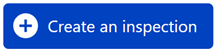 . In the window that will open, select inspection Topic on the first page out from the drop-down list.
. In the window that will open, select inspection Topic on the first page out from the drop-down list.
Select an organizational unit and associated level on the
second page.

If you can’t find a necessary unit it may be that this
inspection topic is not associated with that unit in its form. If the necessary
level is not in the drop-down list – refer to the inspection form to view which
levels were associated with it.
In the Additional Information window (3rd page),
select secondary inspectors from the list of Personnel, adjust Date of inspection
if necessary and click on  button.
button.
This will open the details page of
this newly created inspection, where you will need to answer questions of
Inspections points, add comments and/or insert pictures (if necessary).
Once all inspection points associated with the selected
level have been answered and mandatory additional information fields (if any)
have been responded, the button to complete inspection will become active (blue
color). 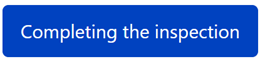 pressing this button will change the status of
Inspection from
pressing this button will change the status of
Inspection from  to
to  which will be visible in the relevant column
of the Inspection list:
which will be visible in the relevant column
of the Inspection list:
Related Articles
* START HERE * Inspection module Onboarding
Similar questions: Which sequence to follow when reviewing articles during Inspection Onboarding Process? What is the order of actions to set up and start using the Inspection Module? 1. Initial CONFORMiT Setup When implementing CONFORMiT, several ...Creating or linking CAPAs for non-compliance in the Web interface
How to create or link CAPA for non-compliance in the Web interface? Similar questions : How to add CAPA after submitting inspection via mobile App ? · Find inspections in the list (use filters if necessary to facilitate looking for ...How to navigate within Inspection in mobile application ?
How to navigate within Inspection in mobile application? Similar questions: How to return to a question or move forward in Conformit Control? It is possible to navigate from one question to another and back in three ways within mobile app for ...How to view the inspection path (map) ?
How to view the inspection path? Similar questions: Where to see the geolocation of the inspection? Mobile application CONFORMiT Control may track coordinates of the device while inspection is being performed, if relevant permission has been given by ...How to delete Inspection in progress
How to delete an inspection or event (in progress) from the home page? Similar questions : How to discard inspection or event that is in progress without submitting it? Deleting inspection in CONFORMiT Control is possible if it’s not yet submitted. ...