How to change a password
 Similar questions: How do I change my password for access to tenant? What do I do if I
forgot my password?
Similar questions: How do I change my password for access to tenant? What do I do if I
forgot my password?
Changing password in CONFORMiT is relevant in the
case that you don’t use a SSO (Single Sign-On) authentication when accessing
your tenant environment. Once SSO is set up for you as a user of CONFORMiT –
fields to change password in User Profile will not be available anymore, since
sign in is performed via Microsoft, Google, Azure or any other account, that you
use to sign in to your work environment.
- If you’re signed in
to your tenant – click on the icon with your picture or initials in the upper
right corner and select
in the drop-down window that opens
- Select “Password”
section in the menu and fill up the line with your current password, New Password
and Password Confirmation (new password again). After this click on
- you password has been changed.
· 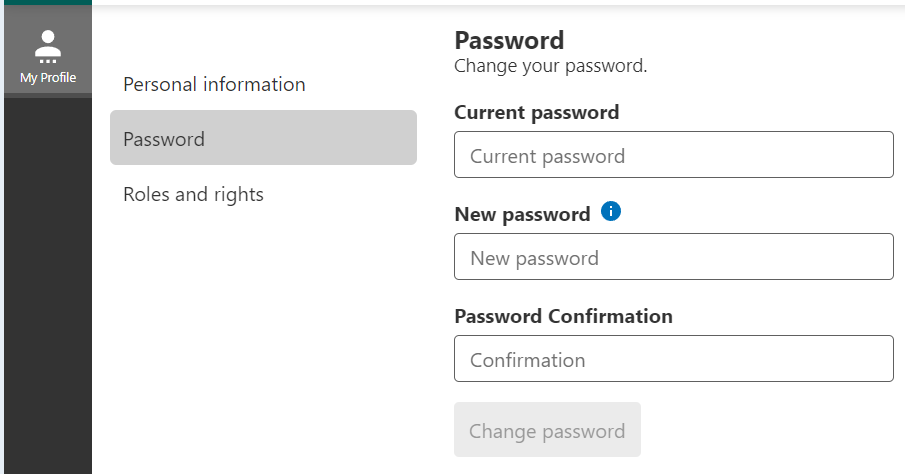
- In case you forgot
your password and can’t sign in to the account – click on
prompt in the bottom of sign in window, type your email and confirm by clicking
- An email will be
sent to you where you need to follow the prompt and confirm to
· 
- This will open the window to type and confirm your new password and to Reset it this way.
Related Articles
How do I edit my user profile ?
Related questions : How to add a photo to my profile ? How to change the display language ? In CONFORMiT, each user has his own profile, they can personalize it as they wish. The elements each user is able to change for his profile are : the user's ...How to create a Role and determine Rights?
How to create a Role? Similar questions: Where to define which units a person with a certain role has rights in? How to edit rights for a certain role? Roles can be created and edited by those users having Administrator role within their tenant. ...Upper toolbar navigation shortcuts
Similar questions: How to navigate quickly between modules? Upper toolbar has several shortcuts and features allowing to navigate within the software as well as access Personal profile, Support and Knowledge base A navigation “metro” button allows us ...