Closing the intervention in Web interface
 Similar questions: How to close the intervention in Web interface? Where to upload the proof of completion after controls have been removed from energy isolating devices?
Similar questions: How to close the intervention in Web interface? Where to upload the proof of completion after controls have been removed from energy isolating devices?In the  module go to
module go to  or
or  tab and open details of the intervention that
needs to be closed by clicking on the ID:
tab and open details of the intervention that
needs to be closed by clicking on the ID:
Click on  button and select “Closed”
button and select “Closed” 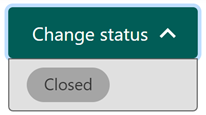 - this will open a window to upload the Proof
of completion and to indicate date and time when controls have been removed
from isolating devices.
- this will open a window to upload the Proof
of completion and to indicate date and time when controls have been removed
from isolating devices.

A proof of completion may be a picture or a
document confirming that the energy isolating controls have been removed (such
as filled up lockout form or an equipment picture)
Once proof is uploaded and date and time indicated –
click on  button to finalize the change.
button to finalize the change.
Related Articles
General intervention details in the Web interface
Similar questions: How to see in Web interface who and when started the intervention? Where to see the work order number? Where to view the machine unit that’s being locked out? Intervention Web module is a management tool in addition to Intervention ...How to view the Intervention progress in Web interface?
Similar questions: Where to see the time when lockout has started and when ended? How to see in web interface which lockout steps have been performed already? Intervention progress tool also keeps information about changes made during isolation and ...Where to view active interventions in Web interface?
Similar questions: How to control which lockouts are in progress? Where to view in Web platform at which stage currently is the lockout steps implementation? Where to view interventions in real-time by stage? Intervention Web module is a management ...Installing mobile application Intervention
Similar questions: How to download and install mobile app Intervention? Language of the mobile app corresponds to the primary language of the mobile device and not on the user profile language in Web interface (English, Spanish or French). Depending ...How to delete the intervention?
Similar questions: How can I remove the intervention from the list in mobile app? From the home page in the Web interface go to module. Find the Intervention that you need to view the progress for (use the filter tool if necessary) in the or and ...